Microsoft Power Automate Trigger
Description
The Microsoft Power Automate Trigger tool is a tool that enables Zene to use When HTTP request is received trigger of a Microsoft Power Automate flow. See Microsoft Power Automate for more information.
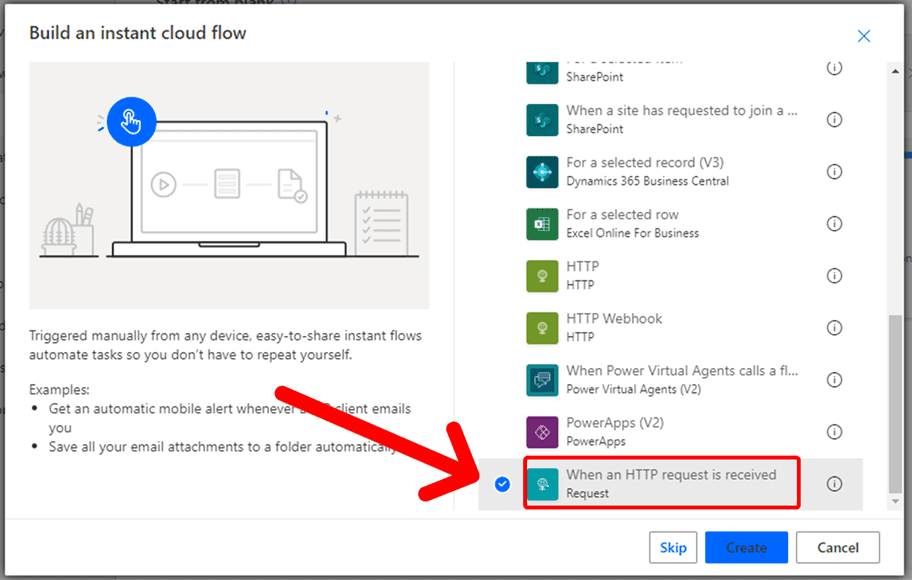
The When HTTP request is received trigger in Microsoft Power Automate allows the user to trigger a flow with a simple HTTP request. This trigger is responsive and does not trigger unless something requests it to do so. The trigger is found in the 'built-in' trigger category under the 'Request' section. Once received, the trigger will execute the logic defined in the flow.
Settings
URL
The URL of the Microsoft Power Automate endpoint that the client wants to trigger.
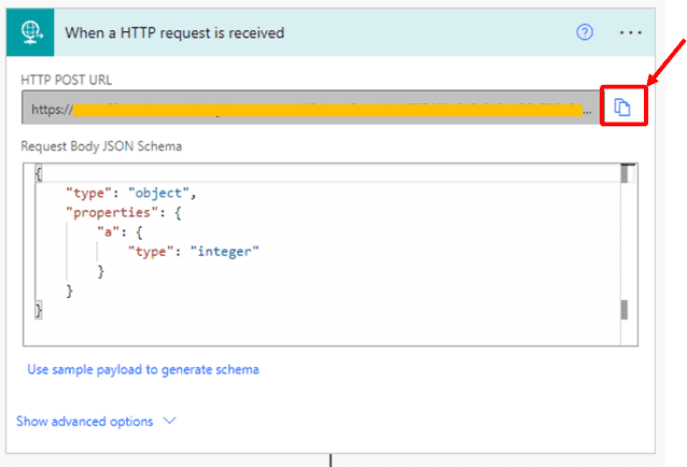
In Power Automate the URL is found in the When HTTP request is received trigger settings after the flow have been saved. It can be copied by clicking the copy icon next to the URL, shown in the image above.
Method
The HTTP method to use when sending the request. The following HTTP methods are available:
- GET
- POST
- PUT
- PATCH
- DELETE
This must match the method specified in the Microsoft Power Automate flow.
Body JSON string
The JSON string that contains the fields and values that the client wants to send to the endpoint.
This input supports Mark-up Text Input.
This must match the JSON schema specified in the Microsoft Power Automate flow.